
trapcodesuite简介
trapcodesuite插件是一款用于AE或是PR等图形视频处理软件中的插件集。RedGiantTrapcode插件包含了多种场景的多种特效,能够让您制作的视频或模型更加逼真,让观看者犹如身临其境。trapcodesuite内容介绍:
Red.GiantTrapcode3DStroke2.6.13D描边插件
Red.GiantTrapcodeEchoSpace1.1.13D图层特效插件
Red.GiantTrapcodeForm1.1.2网格3D粒子旋转系统
Red.GiantTrapcodeHorizon1.1.1AE绘图工具
Red.GiantTrapcodeLux1.1.1灯光效果插件
Red.GiantTrapcodeParticular2.1.23D粒子系统
Red.GiantTrapcodeShine1.6.1扫光插件
Red.GiantTrapcodeSound.Keys1.2.1关键帧发生器(音频处理)插件
Red.GiantTrapcodeStarglow1.6.1星光光效插件
trapcodesuite安装步骤
1、在本站下载trapcode suite压缩包,解压打开进入安装向导,点击“Next”进入下一步
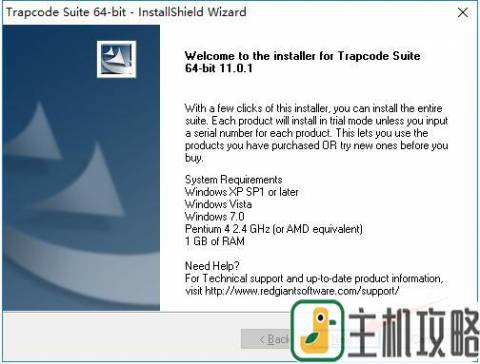
2、点击“Yes”同意协议并进入下一步。
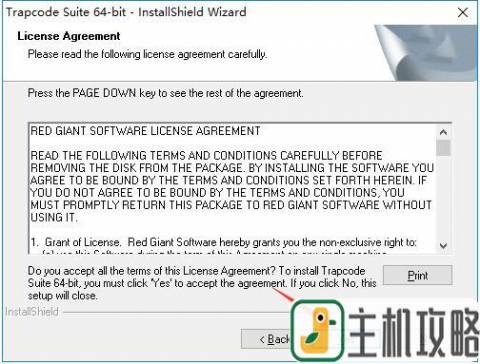
3、对Red Giant Trapcode Suite中的各个模块进行注册,在上方输入框中依次输入序列号并点击后方的“Submit”按钮即可,如果不注册只能试用,我们会在下方给大家列出序列号。注册完成后,点击“Next”。

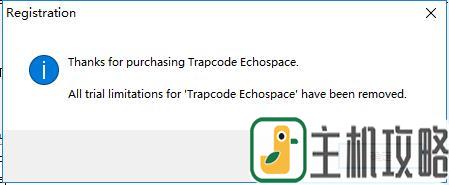
4、按照计算机上已安装的软件进行选择,例如电脑上只安装了After Effects CS5,那么只需要单击勾选列表中的第一项即可。选择完成后,点击“Next”。
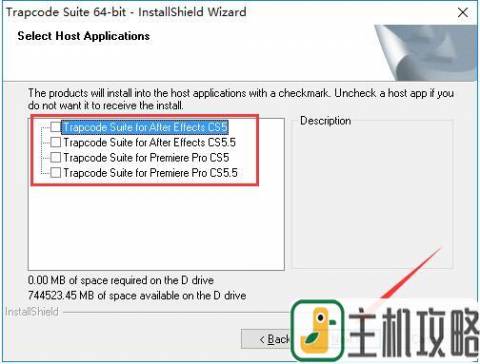
5、确认安装后,点击下方的“Install”开始安装。
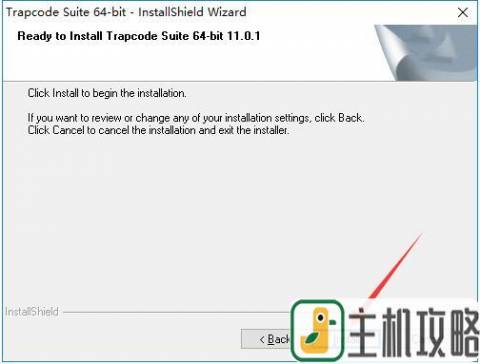
6、Red Giant Trapcode Suite的安装过程大约需要5分钟,请耐心等待。
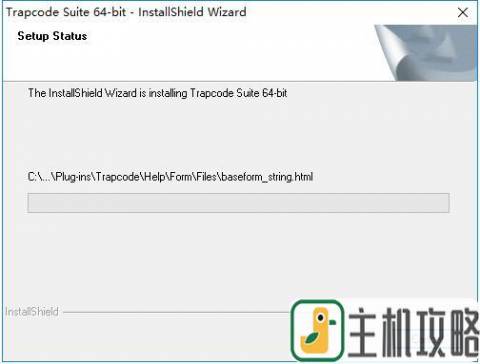
7、安装结束后,会自动跳转至安装完成界面,点击下方的“Finish”按钮即可。
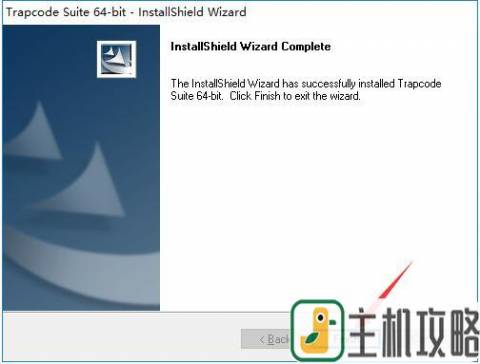

网友评论